ReadySuite 6.0.3 is released and now available to download. We recommend all customers using previous versions update to this release to benefit from new scripts, performance improvements, and increased stability.
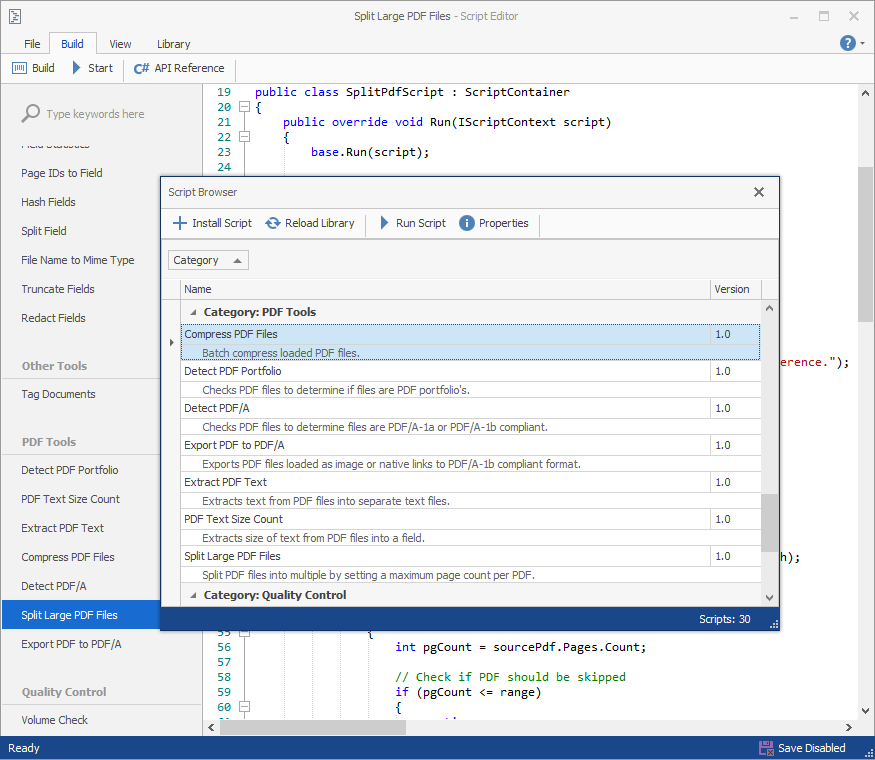
Earlier this week, we showed new Relativity integration features being included in ReadySuite 6.0.3. The new features enable ReadySuite to upload and retrieve non-document objects to and from Relativity. Additionally, we’ve added on to our Relativity document upload process to enable the loading of images and production sets. Using ReadySuite, users can now upload PDFs into Relativity, populating both the native and image viewer tabs inside the review platform.
Reminder – Compiled is excited to be sponsoring Relativity Fest this year. If you’re attending, plan to stop by our booth and ask us for some ReadySuite swag. We’ll be holding meetings at the conference, contact us if you’d like to setup a time to meet.
Scripts added to the script library in this release include:
Split Large PDF Files
Use this script to split large PDF files into smaller/multiple PDF files. Supports setting a max page count per PDF and automatically creates PDF files split from the source. Preserves the original filename and appends a prefix to indicate the split number to the split PDF files.
Batch Compress PDF Files
Takes PDF files imported into ReadySuite and runs PDF compression against the source files. Script options available to set the better compression or performance when optimizing the PDF files.
Extract Text from PDF Files
Use this script to extract all text from PDF files into new text files. User can specify an output folder and created text files will match the PDF file name with a TXT extension.
Append Page IDs (Bates) to Text Files
Use this script to append bates numbers (page identifiers) to a document’s loaded text file. Script options allow the user to place the bates numbers at the top or bottom of the text file and adjust the formatting of the output. This script is useful to enable full text searching of bates numbers in review platforms.
Count PDF Text Size
Use this script to determine the size in bytes, kilobytes, or megabytes of the text layer in PDF files. Useful for determining which PDFs have a minimal amount of text.
To see a full list of changes in ReadySuite v6.0.3, release notes can be found here.