It is time to talk about ReadySuite 7, our next major release coming next week. We have a few features we want to highlight – check back here often for updates. Starting us off today, we are introducing a new feature: scriptable fields.
Scripts in our existing script library in ReadySuite will run common workflows and data manipulations across a set of documents, based on items visible in the document grid. These scripts can add or delete documents and populate fields with data values.
But we needed a new type of script – one that lets you create a field based on unique workflows, logic, and data transformations. With values that update dynamically based on changes to other field values. So, in ReadySuite 7, we added the Script Field type under a new, Dynamic Field category.
Let’s take a look at this dynamic field in action below:
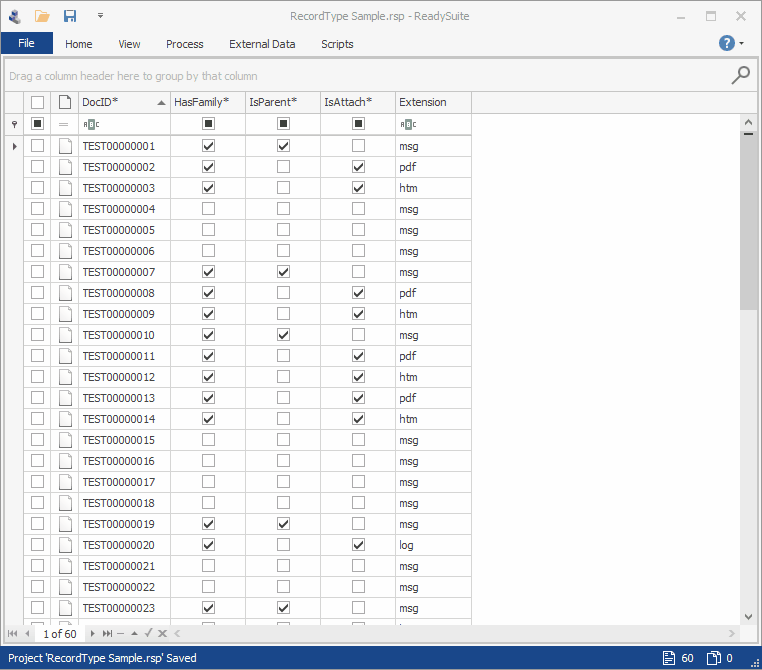
Once you start to add a new Script Field to your project, you’ll have access to the script library containing scriptable fields. In the example above, we have field scripts to dynamically output fields for Is Container, Is Email, Record Type and Family Type. Using the Record Type script field as our example, we can run transformation logic for a documents file type and family status to output values for: Edoc, Edoc Attachment, Email, Email Attachment, and Email Attachment (Email).
You might recognize the Record Type example – it is often required in eDiscovery productions when sending documents to the government.
But you might need to create your own custom, scriptable fields. We’ve made that easy, too. Let’s take a look at adding a new field script to the library:

Once you go to “New Script” – you can build a script from an existing template by entering some required properties. We will automatically add the script to the library and path location specified – and you can start editing it immediately. Scripts can be saved to the user profile, local machine, or in a network location to be shared in your work environment.
Here’s what a scriptable field in ReadySuite looks like –
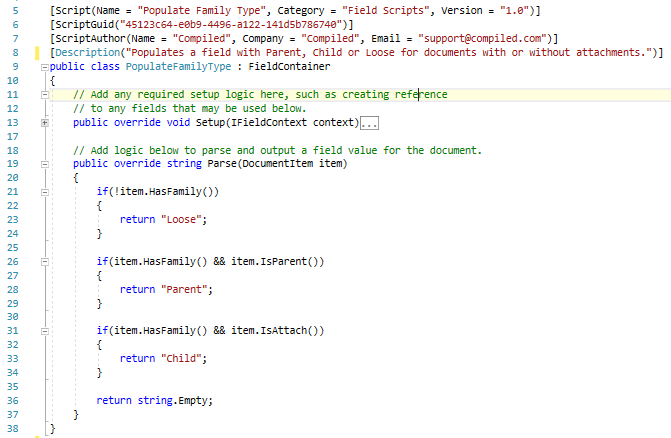
There are two entry points – first, where you run any setup logic to establish the field. And second, where you parse the document’s data and any other fields, and return a new value to be displayed or exported.
You’ll have the ability to parse data such as family information, native file data, page file data, along with ReadySuite system fields and fields imported through load files.
Just like our script library today, with almost 80 scripts provided in ReadySuite, we’ll work to build out these new types of scripts into the tool.
We have more great things coming to ReadySuite 7 – check back tomorrow, we’ll talk about the other Dynamic Fields being added.