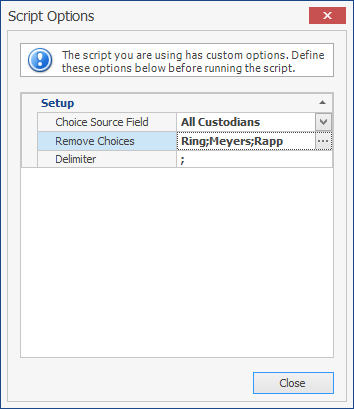ReadySuite 6.5.2 is released and now available to download. We recommend all customers using previous versions update to this release to benefit from new eDiscovery scripts, performance improvements, and increased stability.
We have made several enhancements and features as outlined below. To see a full list of changes in ReadySuite v6.5.2, view the entire release notes here.
Let’s dive into the highlights of this release:
Profiles for Relativity
We introduced profile support for the Relativity import and export wizards. When retrieving field data from Relativity, or loading field data + images/text/native files into Relativity, you can now easily save and restore the state of these settings.
See this feature in action below:
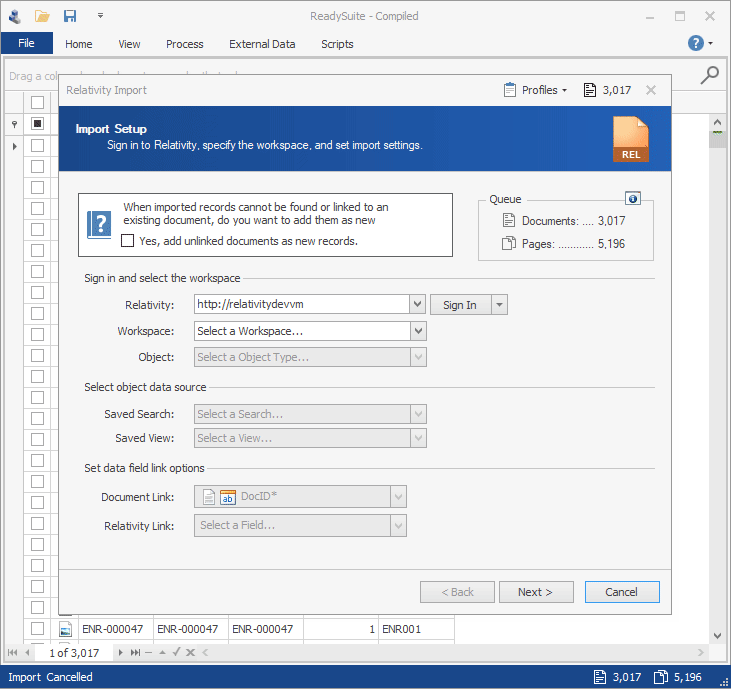
From the title bar, we introduced a new ‘Profile’ menu. Access this menu for open/save profile operations, and a list of the most recent profiles used.
Document Grid Enhancements
We updated the Document Grid, focusing on how we handle grouping and ungrouping columns. After a column is grouped, that column will continue to display in the grid view (instead of being hidden and shown only in the group bar). This option can be turned on or off from the main options dialog.
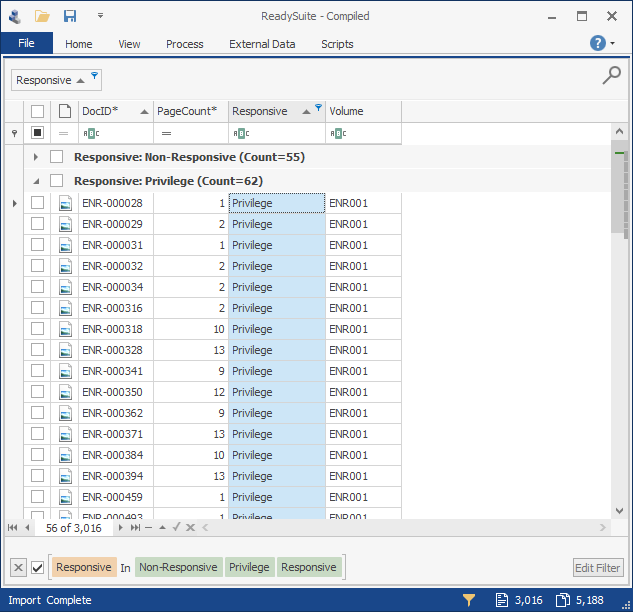
Additionally, we changed the behavior of dragging a column away from the group bar to ungroup it. In previous versions, dragging a grouped column away, without dropping it back into position on the grid, caused it to be hidden. Now, ungrouping a column will always put it back to its original position on the grid.
Lastly, we added two new columns to the default document grid, Text FileName* and Text FilePath *.
Excel File Compatibility
We fixed an issue with importing Excel files from Relativity. We added a specific check and conversion of these Excel files into a more compatible, supported Excel format.
Progress Improvements
Some customers have asked for more notifications around Warnings on completed tasks. We added a dialog prompt when a task completes, which will prompt the user and acknowledge the warnings log. While enabled by default, this prompt can be disabled if preferred.
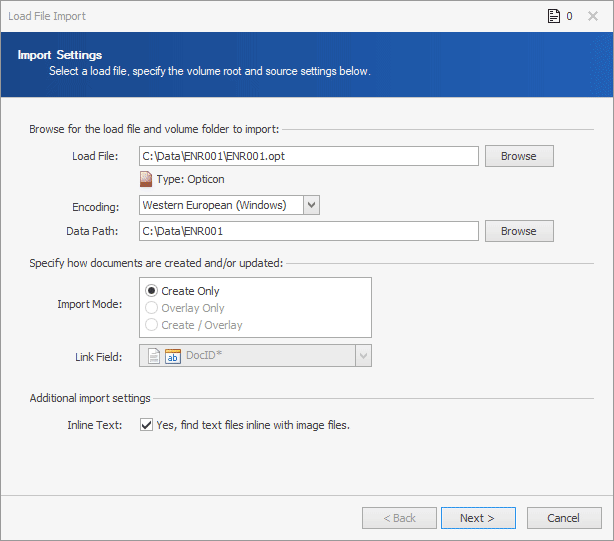
Other improvements to progress display include adding a count for Notification events and total time elapsed.
Scripts
We modified the ‘Rename Confidential Natives’ to also output the modified path to a new or existing field. Previous versions of this script only updated the existing FileName* and FilePath* fields.
The ‘Find Page (Bates) Gaps’ script was updated to include an Inclusive Range toggle. When enabled, and gaps are found, the range will include the BegDoc & EndDoc numbers in the reported gap. Otherwise, the reported gap will start from the missing number to the next found number.
Script: Flag Empty Document Fields
Use this script to flag documents with missing or null text across various fields.
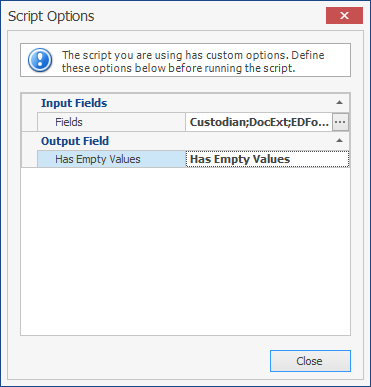
Script: Detect Text Encoding
Use this script to detect and report on encoding of the loaded text files. Detected encoding of each text file is outputted on a document-level field.
Script: Remove Choice from Choices
Use this script to remove a choice value from a multi-choice field. For example, given an ‘All Custodians’ field, this script can remove a set of custodian names from that field.