ReadySuite 7.1.0 is released and now available to download. We recommend all customers using previous versions update to this release to benefit from many new major features, eDiscovery scripts, performance improvements, and increased stability.
For our existing customers, with an active subscription to ReadySuite, you can upgrade to ReadySuite 7 for free. Your existing license activation, if upgrading from ReadySuite 6, will continue to work with ReadySuite 7.0 and up.
We have made several enhancements and features as outlined below. To see a full list of changes in ReadySuite v7.1.0, view the entire release notes here.
Let’s dive into the highlights of this release:
Chat / RSMF Load File
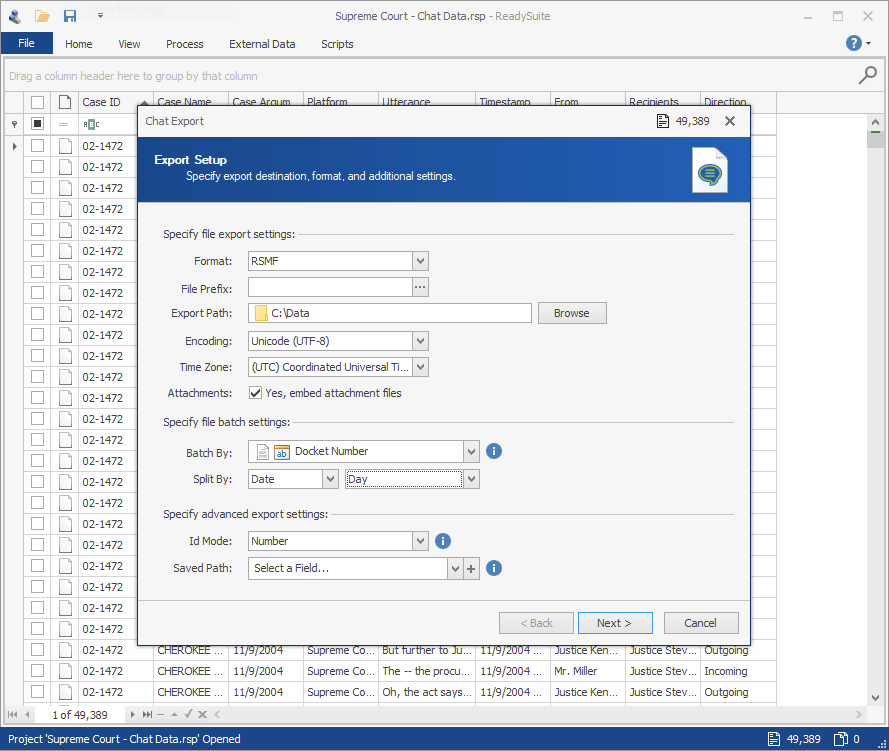
We’re introducing support for the Relativity Short Message Format (RSMF) load file in ReadySuite 7.1. Along with support for RSMF, we’re adding a new set of Chat Tools to ReadySuite in this release and will be continuously adding more features with frequent releases. For information on our support of RSMF format, see our recent post here covering the feature.
Project Templates
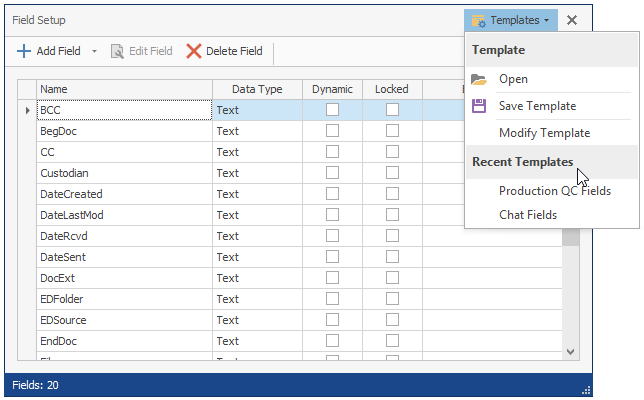
Introducing project and field level templates. Under Field Setup, you’ll find a new menu for accessing templates. With templates, you can save the fields in the project to a file and easily restore those fields later in a new project.
Script Field – Options
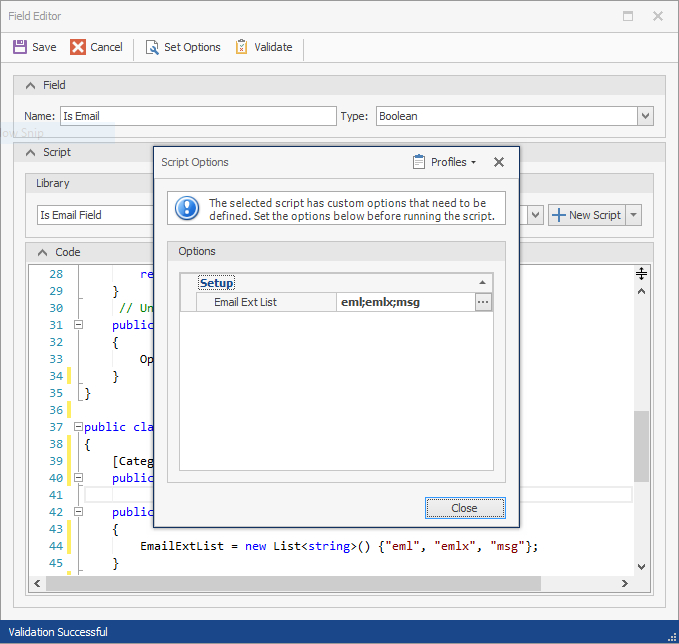
In ReadySuite 7.0, we introduced a new, dynamic type of field – scripted fields. In this release, we’ve added the ability to add custom options to scripted fields – and set those values from the script field editor interface.
Script Field – Data Types
We’ve added support for all field data types to scripted fields. In our initial release, we only supported Text/Memo field types. Now, you can create scripted fields that support Boolean, Date/Time/DateTime, Number, or Decimal fields.
Scripts – Data Source Selection
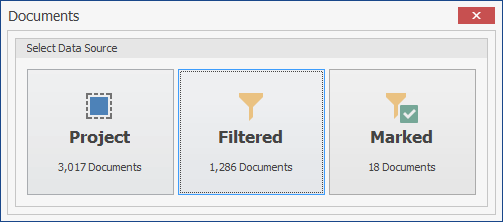
When running a script, we’ll prompt you with the data source selection dialog. This dialog will only appear if you have an active filter and/or marked records in the Document Grid.
Scripts
We added one new script to the library –
Retain Choice in Choices
Use this script to modify a choice field by removing all choices and keeping only the list of choices specified.