Introducing Headless ReadySuite. We’ve built this new feature so you can run ReadySuite… without ReadySuite! Essentially, running headless mode allows you to skip the UI and jump directly into the command line (CLI), allowing you to automate common features of ReadySuite with functionality available in script packs.
Why would you want to run ReadySuite without the UI? For starters, using this new mode, you can automate document and volume production sets using our existing scripts.
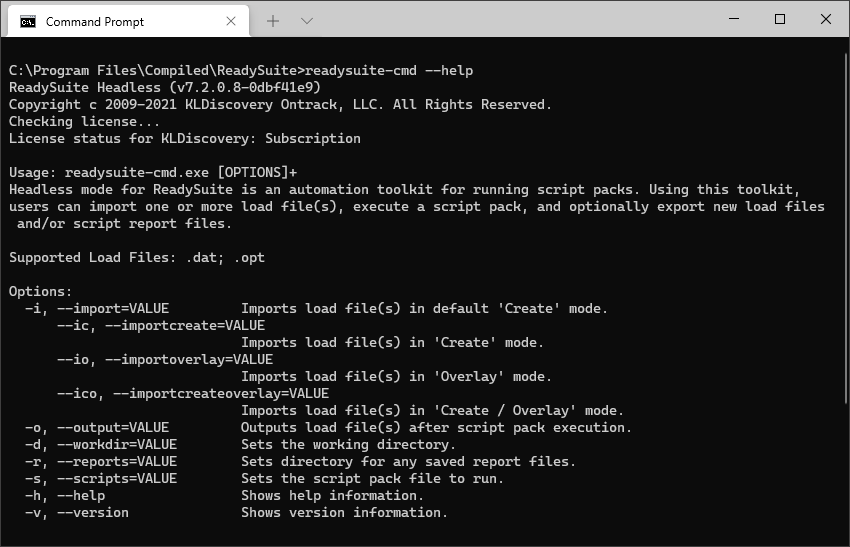
The quickest way to get started with headless mode is to open the readysuite-cmd.exe executable from the command line. Start with the command readysuite-cmd –help to see all the options available.
A required step will be to specify an import load file. You can specify a single file or multiple files to open. When specifying multiple files, you’ll have the ability to choose the creation and/or overlay modes for those files.
For instance, if you have a document volume with a Concordance (.dat) and a Opticon (.opt) load file, you can open both files using the command.
readysuite-cmd -i C:\Data\ENR001\ENR001.dat -io C:\DATA\ENR001\ENR001.opt
In the above example, headless mode will read in all the records from ENR001.dat and overlay all the records from ENR001.opt to the first file.
You can specify a working directory to make referencing multiple files simpler.
readysuite-cmd -i ENR001.dat -io ENR001.opt -d C:\DATA\ENR001
Now, you will have to provide a script pack to use headless mode. We recently launched this feature, which allows you to add 1 or more scripts into a pack file with options pre-set.
Build out a script pack using ReadySuite. For instance, below we have a script pack with several scripts that may be useful for running against a production.
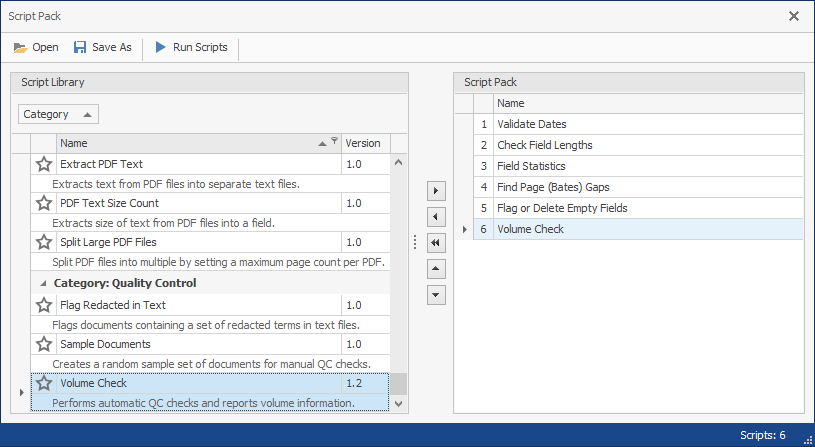
Taking the script pack file, and continuing our previous example, we can run the pack and save any report file(s) generated by the scripts in it.
readysuite-cmd -i ENR001.dat -io ENR001.opt -d C:\DATA\ENR001 -s ValidateProd.csp -r Results
You can also use headless mode to open and save new load files.
Take, for example, a script pack with common edits you might perform on Concordance (.dat) files – such as field truncation, removing control characters, and several find/replace actions.
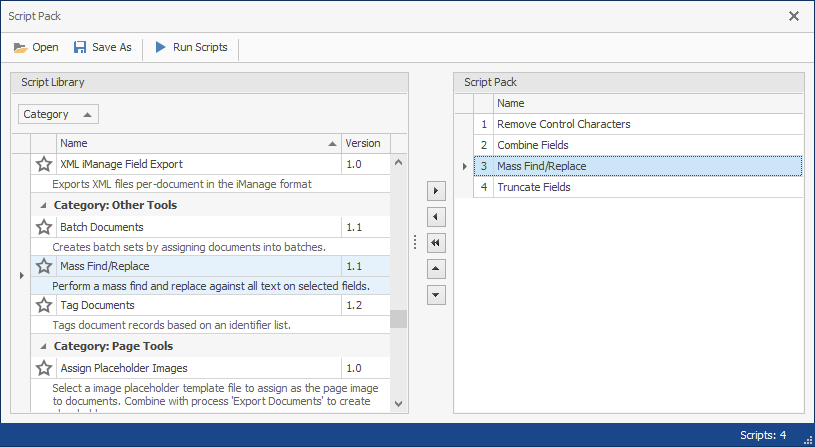
From the command line, we would run:
readysuite-cmd -i ENR001.dat -s EditLoadFiles.csp -o ENR001_2.dat
In the above example, we are opening the ENR001.dat load file, running all the scripts defined in the pack above, such as truncating fields, and saving a new load file to ENR001_2.dat with the same fields plus any new fields created.
Headless ReadySuite will be a great way to automate repeatable steps with ReadySuite – building on top of and leveraging our existing script library.
Let us know how you end up using it – contact Justin for questions and/or any feedback you have.