ReadySuite 7.2.0 is released and now available to download. We recommend all customers using previous versions update to this release to benefit from many new major features, eDiscovery scripts, performance improvements, and increased stability through bug fixes.
For our existing customers, with an active subscription to ReadySuite, you can upgrade to ReadySuite 7 for free. Your existing license activation, if upgrading from ReadySuite 6, will continue to work with ReadySuite 7.0 and up.
We have made several enhancements and features as outlined below. To see a full list of changes in ReadySuite v7.2.0, view the entire release notes here.
Let’s dive into the highlights of this release:
Headless Mode
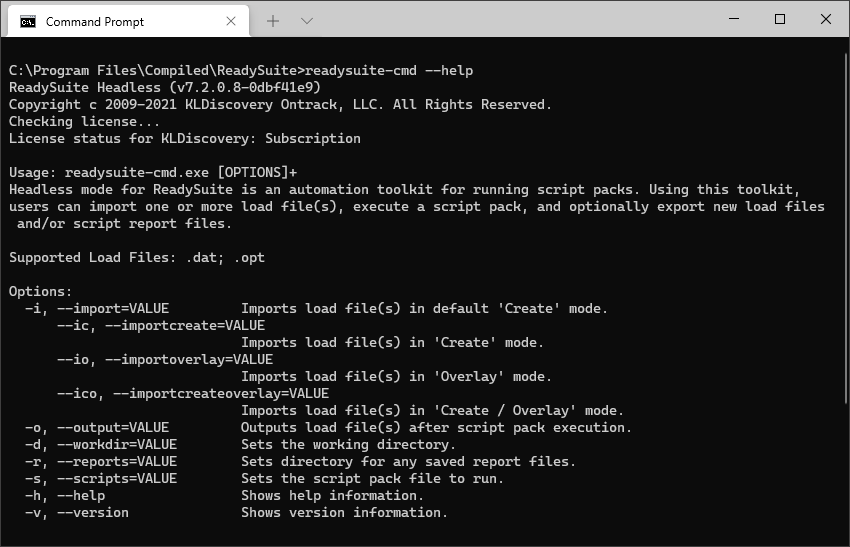
We’ve introduced Headless ReadySuite. Headless Mode for ReadySuite is an automation toolkit for running script packs. Using this toolkit, users can import one or more load files, execute a script pack, and optionally export new load files and/or script report files. See the linked blog post announcing this feature for more information.
Importing Resources
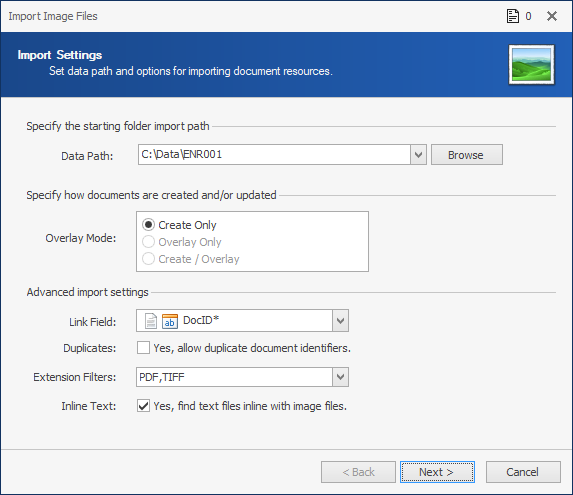
We redesigned the import and linking resource wizards for Images, Native, and Text files. When using these wizards to add or update document resources, users will notice a performance improvement when finding files over network shares. Additionally, the document import mode is now easily identifiable the new UI element we have for ‘Create Only’, ‘Overlay Only’, and ‘Create / Overlay’ modes.
Choice Field Count Script
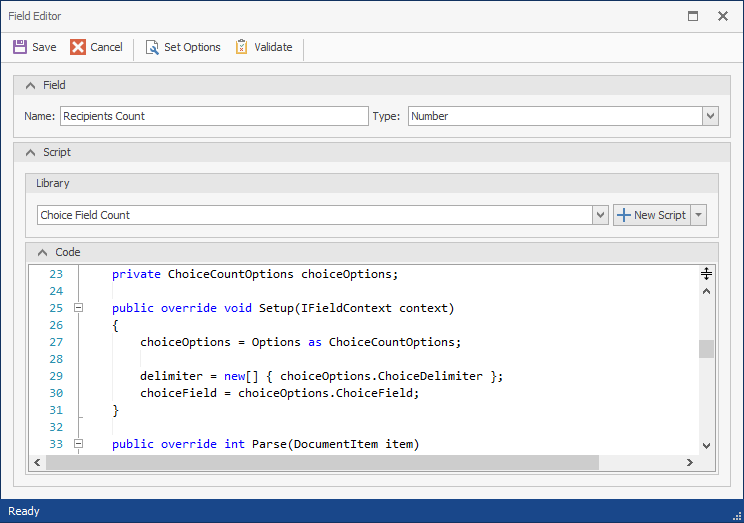
Introducing the Choice Field Count script to our Scripted Field library. When this scripted field is added to a project – it will count the number of choices in the designed field. Because it is a scripted field, the choice count is dynamic and will update when the designated field changes. Users can also add more than one of these field types into their project, easily allowing choice counts for multiple fields.
Combine Paths Script
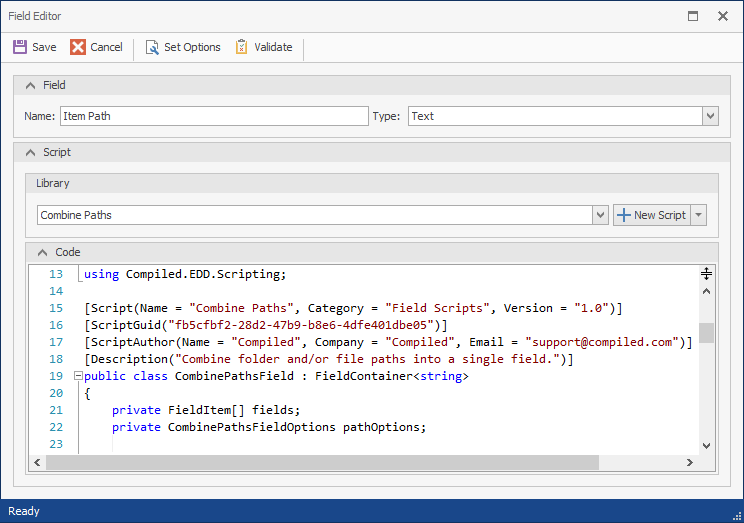
We added a Combine Paths script to our Scripted Field library. Users can specify 2 or more fields to combine into a single, output folder path field. For example, given an Custodian, EDSource, and EDFolder field, users can add this scripted field to output those three field values into a destination folder path field.
Merge Field Choices
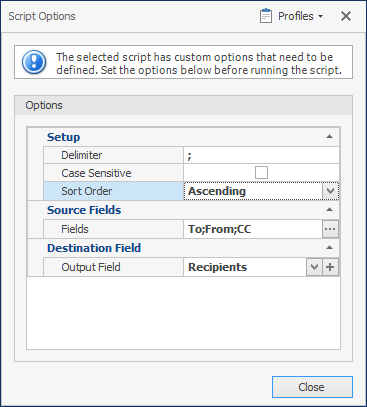
We modified the Merge Field Choices script to support choice ordering. Users can now enable and/or specify a sort direction when combining choice data.